History of Internet
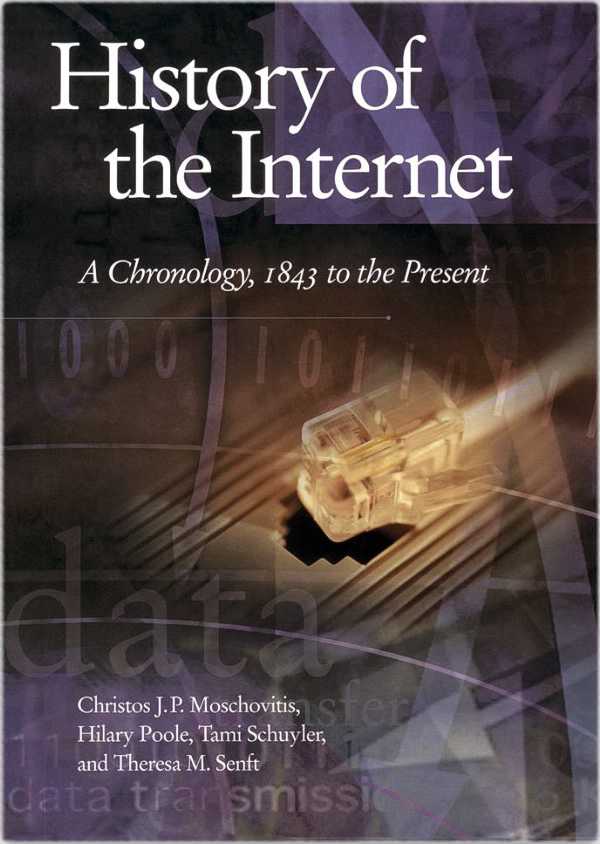
• IN 1969- US funded a project that develop a national computer called Advanced Research Project Agency Network (ARPANET).
• Large network that connects together smaller network all over the globe.
• Internet is a publicly available, global network of computers.
• Interconnects billions of users. For example:
- Businesses
- Citizens
- Governments
- Academic Institutions
- Research Centers
- Libraries
Applications of the Internet
The internet is used for a many of applications. For example:
o WWW
o Email
o Instant messaging
WORLD WIDE WEB (WWW)
n The world wide web is a sophisticated system for universal information capture and delivery
n The world wide web consortium (W3C) definition of the web: "The World Wide Web is the universe of network-accessible information, an embodiment of human knowledge"
n Provides information access in ways not previously possible
Ø Hyperlinked (Hypertext)
Ø Graphical user interface
Ø Pictorial and non-text information
Ø Information that changes rapidly
Ø Immediate access
Ø Anyone can author a web site
Ø Multi-user access to the same information (try that with a book)
Ø Easily searchable information
n The functionality of the WWW is based on 3 main standards:
Ø URL (Universal Resource Locator)
Ø HTML (Hypertext Markup Language)
Ø HTTP (Hypertext transfer Protocol)
INTERNET ADDRESS
- URL = Universal Resource Locator
- URL is the address window just below the toolbar buttons will usually contain the unique addres of a web page or file on the Internet.
- HTTP – Hypertext Transfer Protocol (http://) is the means of communicating by using links, the clickable text or image that transport a user to the desired web site.
- HTTPS – Hypertext Transfer Protocol Secure (https://)
- HTTPS connections are often used for payment transactions and for sensitive transactions in corporat Domain name is the address of the site’s host computer.
- The last part of the domain name , “com” called top-level domain and represents the purpose of organization or entity.
- com is commercial,
- edu is education,
- gov is government,
- org is organization,
- net is networking center.
- e information systems.
E-mail
- E-mail or electronic mail is the transmission of electronic messages over the Internet.
- A typical e-mail message has three basic elements : header. Message and signature.
- Addresses : Addresses of the person sending, receiving, and optionally, anyone else who is to receive copies.
- Subject : A line description, used to present the topic of the message. Subject lines typically are displayed when a person checks his or her mailbox.
- Attachments : many e-mail programs allow you to attach files such as documents and image files.
- Signature : Provides additional information about the sender. This information may include the sender’s name, address and telephone number.
WEB BROWSERS
- A browser is software used to explore the Internet.
- Microsoft Internet Explorer (IE) is by far the most popular browser, probably because it is included with Windows
- Others like Google Chrome, Netscape, Opera and Mozilla are available too.
SEARCH ENGINES
- A search engine is software, usually located at its own web site, that lets a user specify search terms; the search engine then finds sites that fit those terms.
- A browser usually offers links to one or more search engines, or a user can simply link to the site of a favorite search engine.
- Examples : yahoo!, bing, google, msn, altavista etc.
INTERNET SERVICES
- E-mail
- Instant Messaging
- Chat
- Online shopping
- Banking transaction
- Web Information System (e-learning etc)
- Online application
- E-commerce
- Social network (Facebook, Twitter, Blogs, Foursquare etc)




0 comments:
Post a Comment