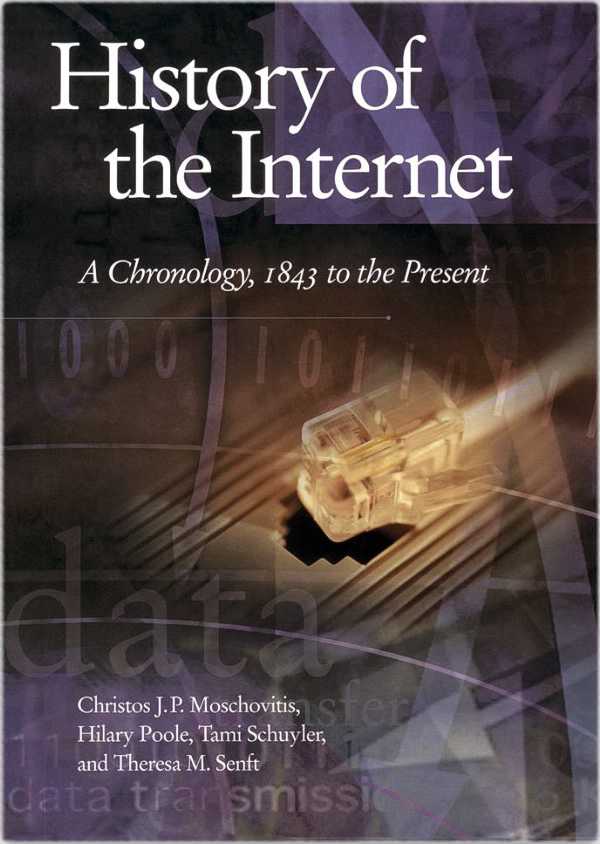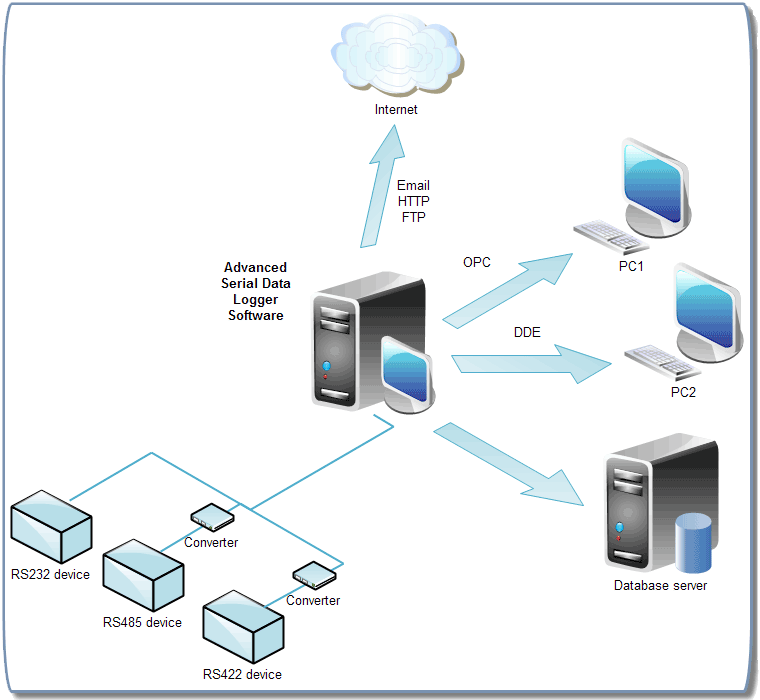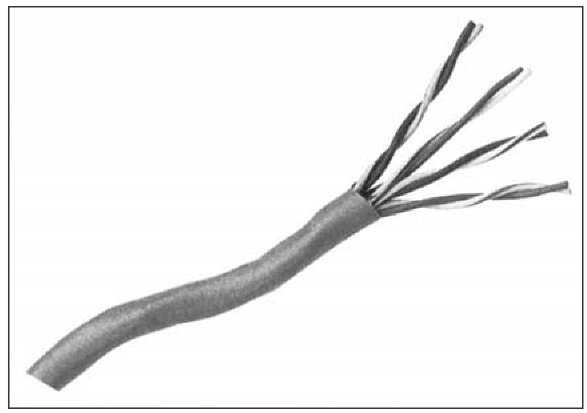HTML is a language for describing web pages.
- HTML stands for Hyper Text Markup Language
- HTML is not a programming language, it is a markup language
- A markup language is a set of markup tags
- HTML uses markup tags to describe web pages
HTML markup tags are usually called HTML tags.
- HTML tags are keywords surrounded by angle brackets like <html>
- HTML tags normally come in pairs like <b> and </b>
- The first tag in a pair is the start tag, the second tag is the end tag
- Start and end tags are also called opening tags and closing tags
HTML Documents = Web Pages
The purpose of a web browser (like Internet Explorer or Firefox) is to read HTML documents and display them as web pages. The browser does not display the HTML tags, but uses the tags to interpret the content of the page:
<html> <body> <h1>My First Heading</h1> <p>My first paragraph.</p> </body> </html>   |
Explained
- The text between <html> and </html> describes the web page
- The text between <body> and </body> is the visible page content
- The text between <h1> and </h1> is displayed as a heading
- The text between <p> and </p> is displayed as a paragraph
- HTML documents describe web pages
- HTML documents contain HTML tags and plain text
- HTML documents are also called web pages